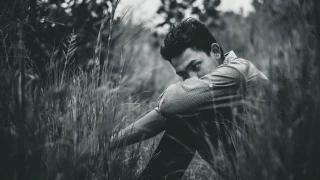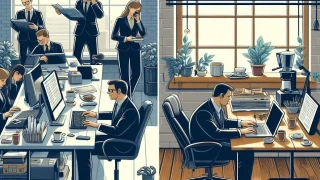- / Contents
- / Laravel Pulse
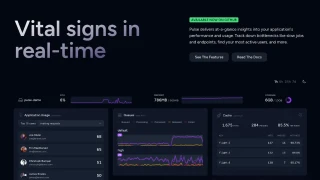
Laravel Pulse
Laravel Pulse is a free, open-source tool that provides real-time insights into application performance, server stats, queue monitoring, and exceptions, allowing developers to quickly identify bottlenecks and monitor multiple servers, with the flexibility to add custom dashboard elements.
Another addition to Laravel's arsenal of tools is Laravel Pulse. Pulse will give your apps at-a-glance insights into their performance and usage so you can track down bottlenecks quickly. It is free, open source, and ready for extension. Pulse’s features include:
Application Usage
Uncover the users who make the most requests, engage with the slowest endpoints, and dispatch the most jobs throughout your Laravel applications.
Server Stats
Monitor your server's CPU, memory, and disk usage. Running multiple servers? No sweat. Pulse can monitor all your servers in one place.
Queue Monitoring
Take the guesswork out of optimizing your queue workers. See real-time and historical stats for how many jobs are pending, how many failed, and how many are processed successfully.
Performance
See a high-level overview of your applications' performance bottlenecks. View the slowest endpoints, queries, jobs, and outgoing requests that are impacting users.
Trending Exceptions
Get an overview of the exceptions happening in your application. Having your exceptions side-by-side with your application's complete health overview helps you find anomalies across your whole stack.
Bring Your Own
Craft custom cards for yourself or create shareable cards for the Laravel community. You can even customize the layout of the Pulse dashboard.
Installation
Pulse's first-party storage implementation currently requires a MySQL or PostgreSQL database. If you are using a different database engine, you will need a separate MySQL or PostgreSQL database for your Pulse data.
Pulse is still in beta at the time of writing, so adjustments to your application’s composer.json file are necessary. Find the keys below in your composer.json file and update:
"minimum-stability": "beta",
"prefer-stable": true
Once you update the keys above, you can now install pulse by running the code below:
composer require laravel/pulse
Next, you should publish the Pulse configuration and migration files using the vendor:publish Artisan command:
php artisan vendor:publish --provider="Laravel\Pulse\PulseServiceProvider"
Finally, run the migrate command to create the tables needed to store Pulse's data:
php artisan migrate
Once Pulse's database migrations have been run, you may access the Pulse dashboard via the /pulse route.